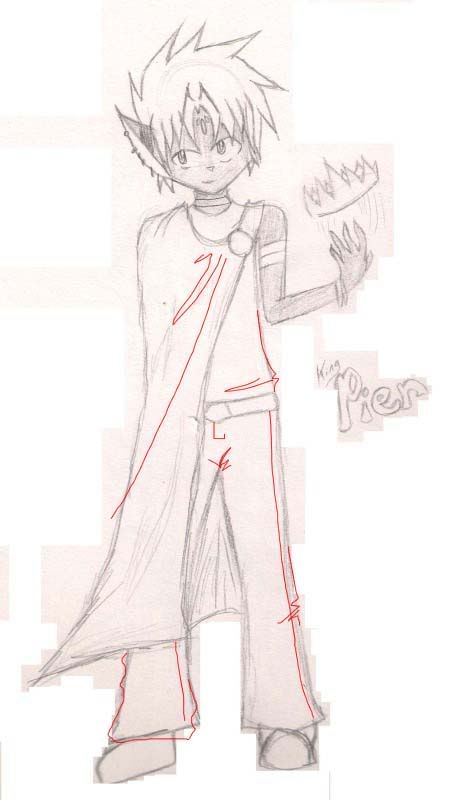One way to really improve the OC is adding wrinkles and fold into his clothing along with other little details Adding a line to show where the fabring is sown together is a simple way to add details. showing a button and that part where you have to zip up is a pretty nice little detail too.
I also think that the arm may be a bit too thin and the a hand too small, but other than that it's pretty good.
I would say the legs are too short but that varies from style to style so yeah...
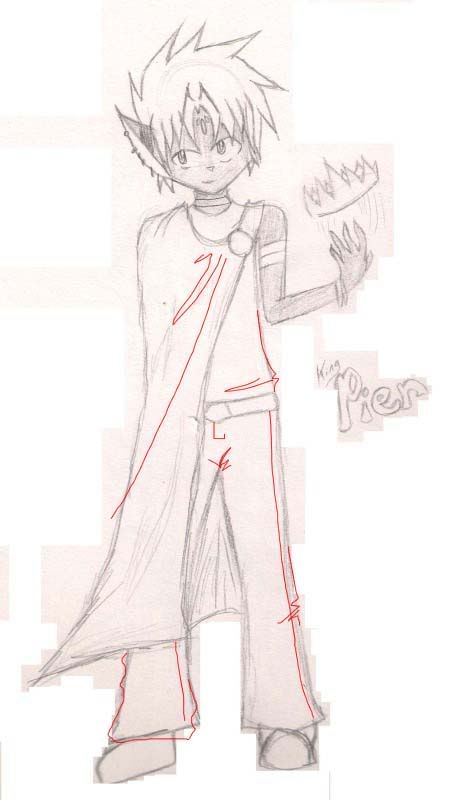
The wold picture is so cute! XD
I'm not really an animal drawer so I can't help you there
sweatdrop However I can say that my favorite tools in photoshop is the burn tool (a hand) and the dodge tool (a black magnifying glass thingy) the burn tool makes things darker so it helps makes shadows on things that already have color. The dodge tool will make things lighter showing where the light is. =)