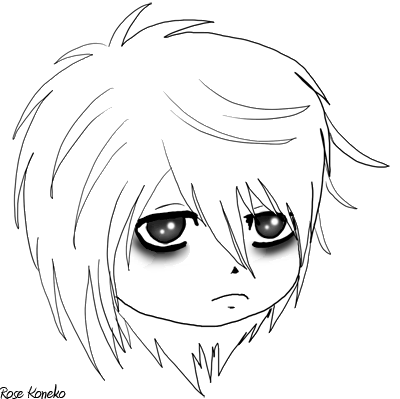First off, I'd like to say that brushes... are wonderful little tools, when used correctly. Keep in mind, I've had Photoshop crash on me once because I had too many brushes loaded at once. (XD; It also horribly lags the loading time of PS in general.)
It's best if you keep a seperate folder some where for them, that way you can rename the brush if you like it, according to whatever may make you remember what exactly is contained in each ABR file. Group them, name them, whatever helps you out the most. I'm horribly unorganized, usually, so my brush folders are mostly a mess. In that, I often have to load, then unload many brushes until I find just what I was looking for. Keep the few you like best, sure. (I have all my Kanji brushes, Scratch brushes, Dragon brushes, and Naruto Brushes set to load each time Photoshop does.)
Now on to how to actually load a new brush... Go to Edit, then Preset Manager. Click on Load, and find the brushes you wish to upload, then do so. Easy as pie, ne?
Here are a few suggestions, as to things I've found easier. I have Christmas brushes I surely won't need after the Holdays roll past, so when I'm finish with them, I'll save the bundle to bring up next year. What you'll do is select the brushes (click on one, then hold down ctrl to add them one by one, or shift to select the whole set by clicking on the first brush, hold shift, then click on the last brush) then press Save Set. Name it whatever will help you remember what it is, and save. That way, next year I have that set all saved, without having to load the six sets I downloaded for it. Chances are, it'll be a large file, so don't forget to erase the brushes you downloaded originally.
Here are a few links to free brushes I use, or sites I've found helpful that link to others who have brush sites. (Brushes, and some of them have patterns, as well as other nifty things.)
Miss M
Photoshop Support
Annika Von Holdt (Wonderful artist, beautiful brushes)
500ml Brushes
The Photoshop Roadmap(Not all of these brushes are free, but most of them are. Look around, you'll find a good selection. If nothing else, it links you to other sites which have many brushes as well.)
Obsidian Dawn
Last but not least, there is Deviant Art. They are hardly as reliable for having good brushes, as I've had as many lemons as I've gotten wonderful brushes. Still, look around, and they have at least a nice little search engine.
The following is a link to a search for lace that I did. It is far too tedious to go through the steps, and quite frankly, I don't remember anymore how to get there from the general browse button. xd So just input your own searches.
Deviant Art
|
Rose Koneko Community Member |
|