THIS IS THE TUTORIAL ON HOW TO TAKE A PIC Of ANYTHING HERE OR SOME OTHER WEBSITE.
This tutorial is 100% made by me requested by my friends.
HERE WE GO:
1. Press Ctrl (bottom corner, left on your keyboard) and Print Screen (said on there as "PrtSc" next to F12 on the top right of your keyboard. To be more specific it says PrtSc and then below the word PrtSc says Sys Req. Press those at the same time on the page you want to take a pic of.
2. Open up "Microsoft Paint." Everyone should have it with their pc. I you can't find it and you're dumb go to Start, All Programs, Accesories, and you'll see paint. ^^
3.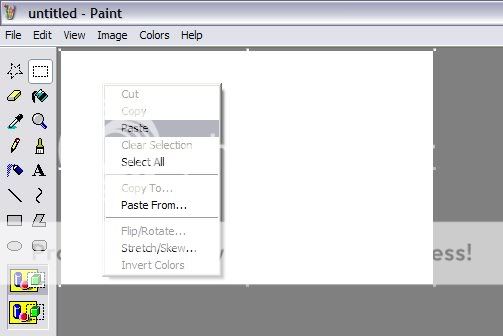
Press "Paste."
4.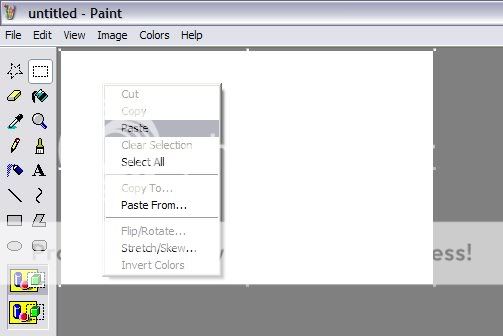
After you press paste it should come up.
5.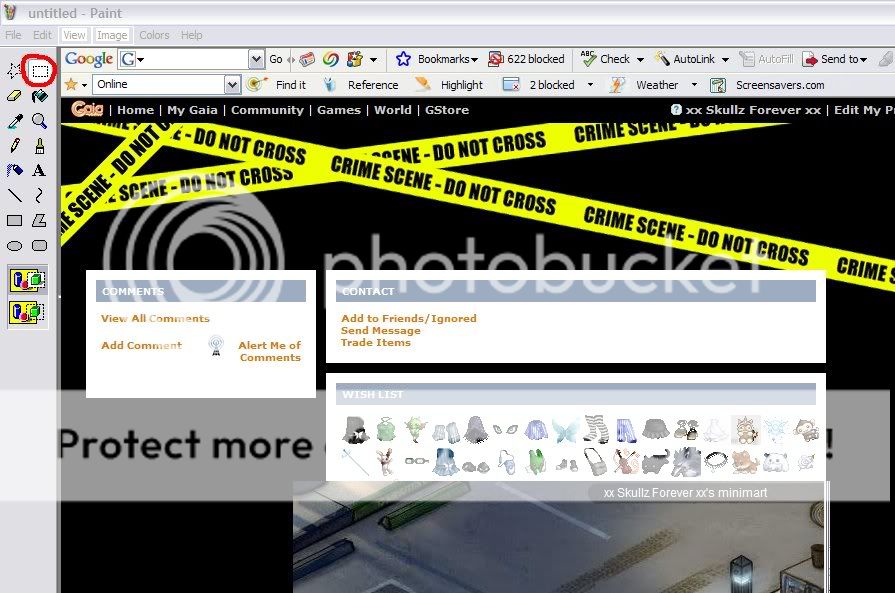
Press the Crop Tool. The one that is circled in red.
6.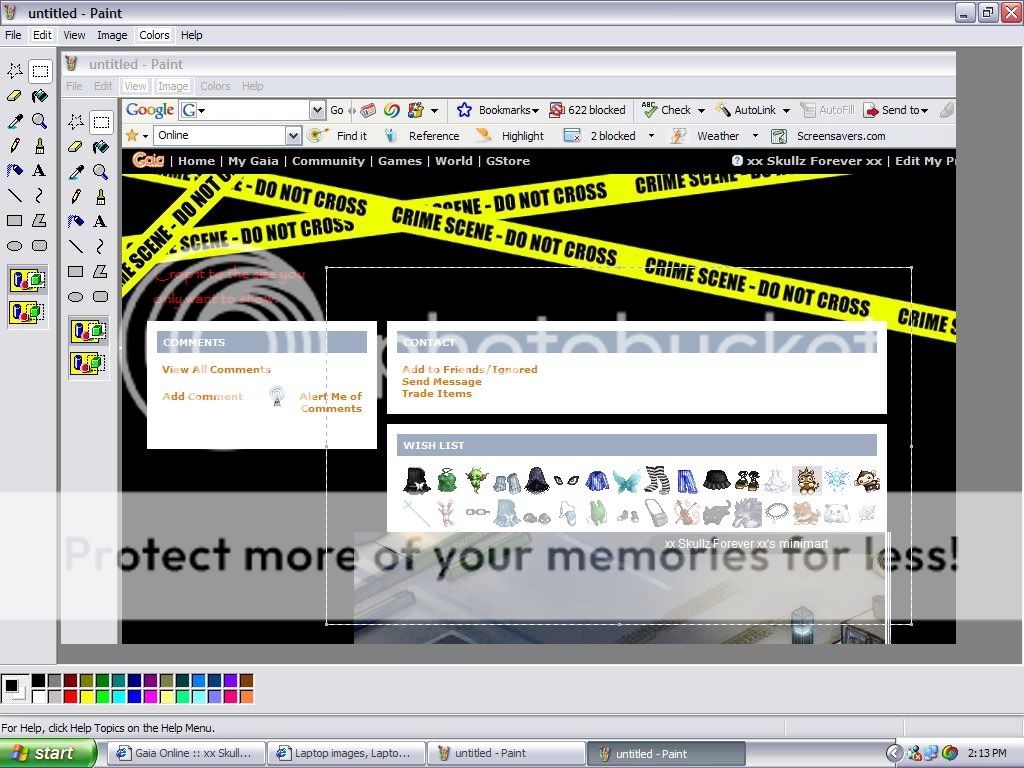
Crop it the size you only want it to show in the actual when you are done.
7.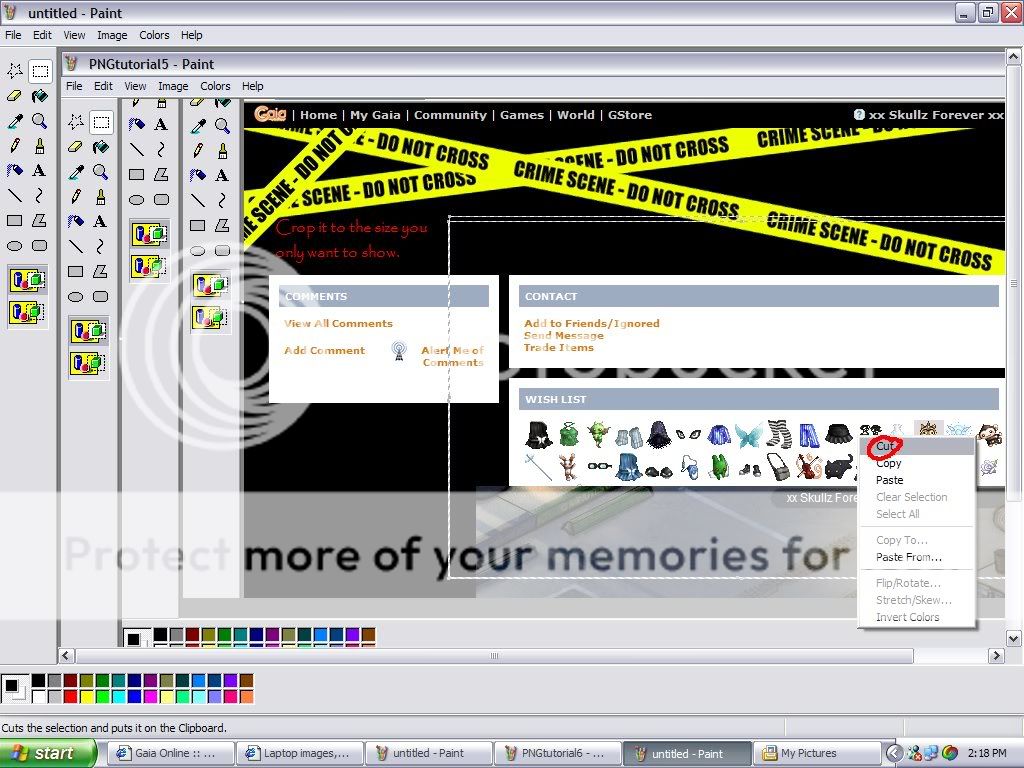
Then right click again, and press Cut.
8.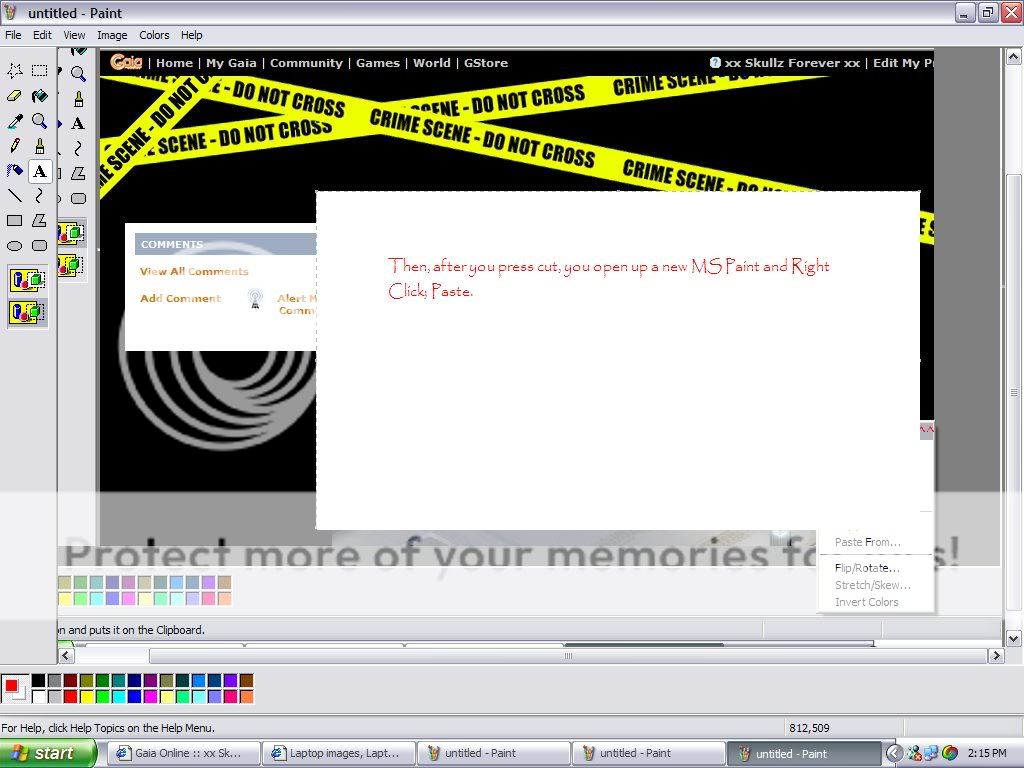
After, open up a new MS Paint and Right Click again, press paste.
9.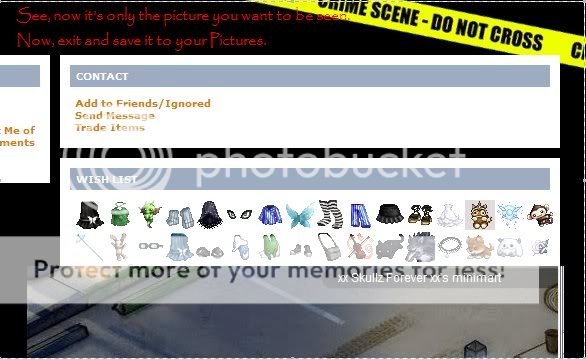
Read the red in the pic ^^
10.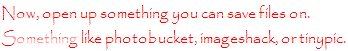
11.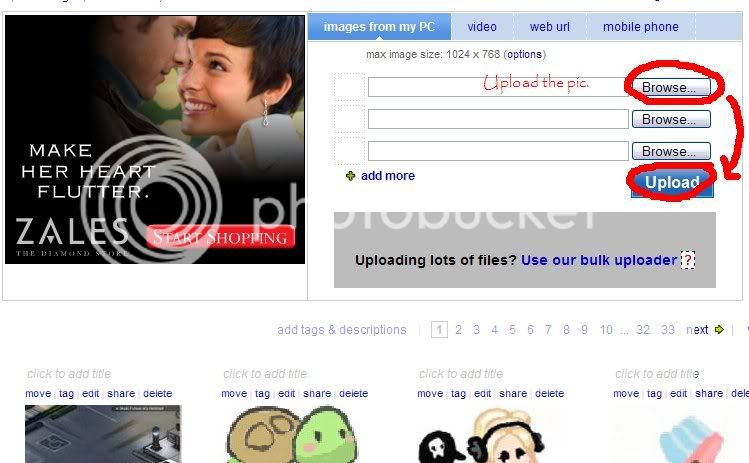
Upload it onto a server and...Presto!
12. If you want it on your profile, then copy the "Direct Link" and go edit your profile, press Picture, and then got to the URL thing and then Paste. If you are putting it onto your siggy or in a post copy and paste the "IMG Code"
Examples of some I've Done before. (not much I know ^^)

Birthday party ^
I have more but I cannot find them in the jungle of pics in my phototbucket. Lol I have 654 Pictures <3
Please link back if you want to, thank you. Just for credit this tutorial took me forever lol.
This tutorial is 100% made by me requested by my friends.
HERE WE GO:
1. Press Ctrl (bottom corner, left on your keyboard) and Print Screen (said on there as "PrtSc" next to F12 on the top right of your keyboard. To be more specific it says PrtSc and then below the word PrtSc says Sys Req. Press those at the same time on the page you want to take a pic of.
2. Open up "Microsoft Paint." Everyone should have it with their pc. I you can't find it and you're dumb go to Start, All Programs, Accesories, and you'll see paint. ^^
3.
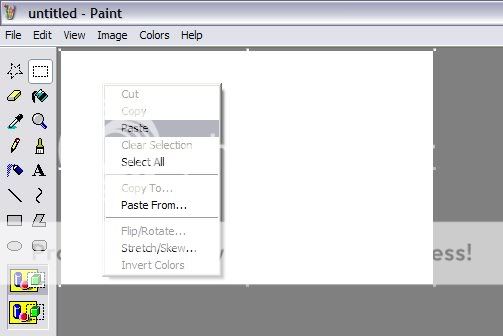
Press "Paste."
4.
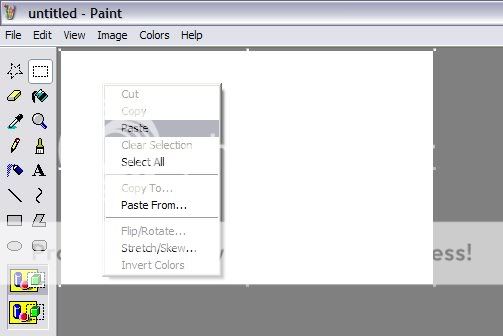
After you press paste it should come up.
5.
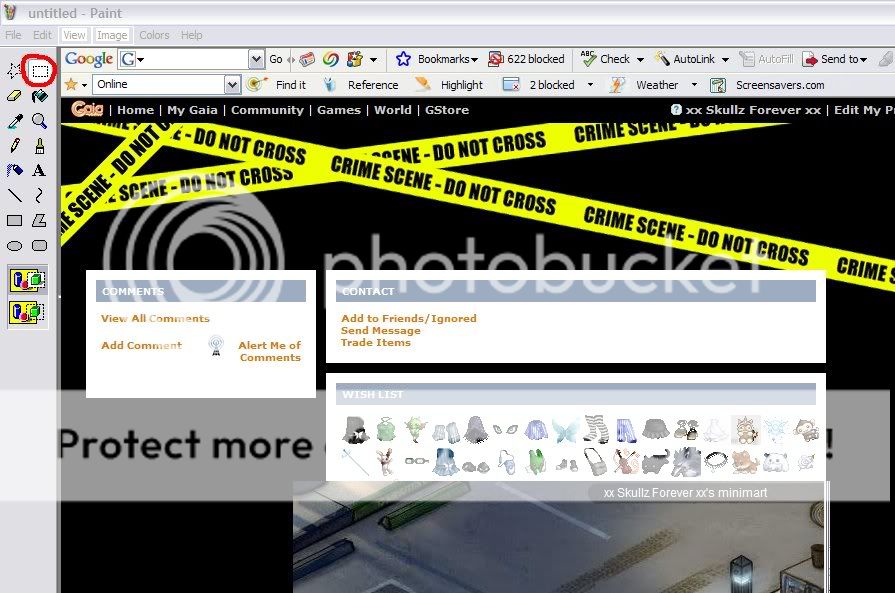
Press the Crop Tool. The one that is circled in red.
6.
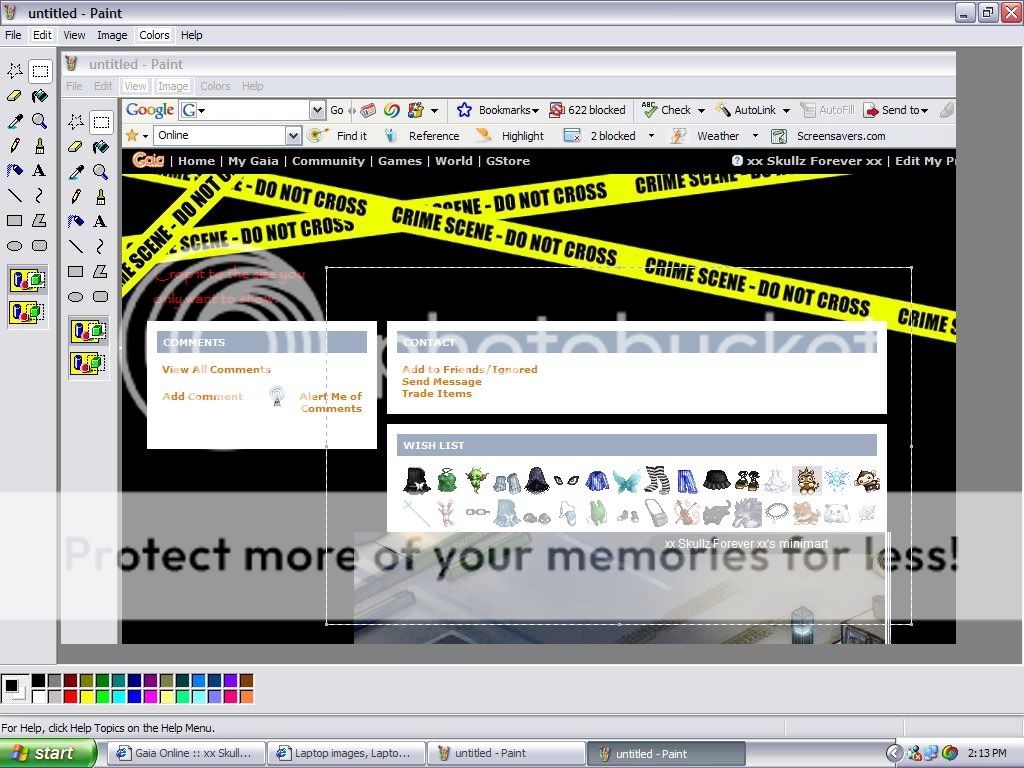
Crop it the size you only want it to show in the actual when you are done.
7.
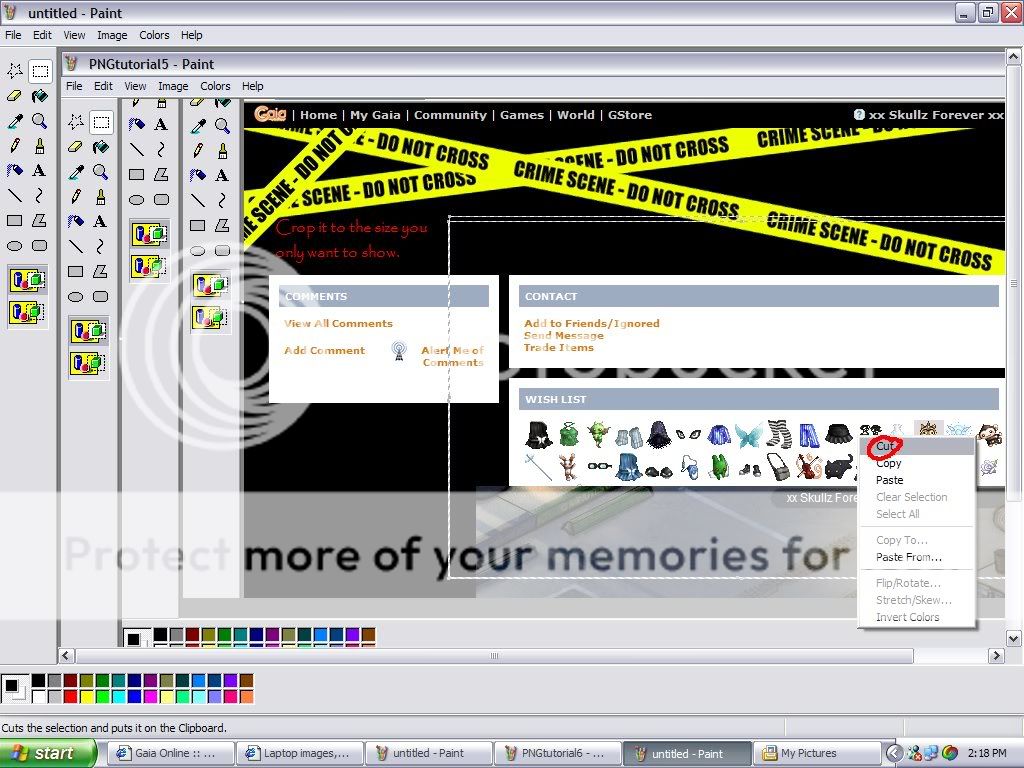
Then right click again, and press Cut.
8.
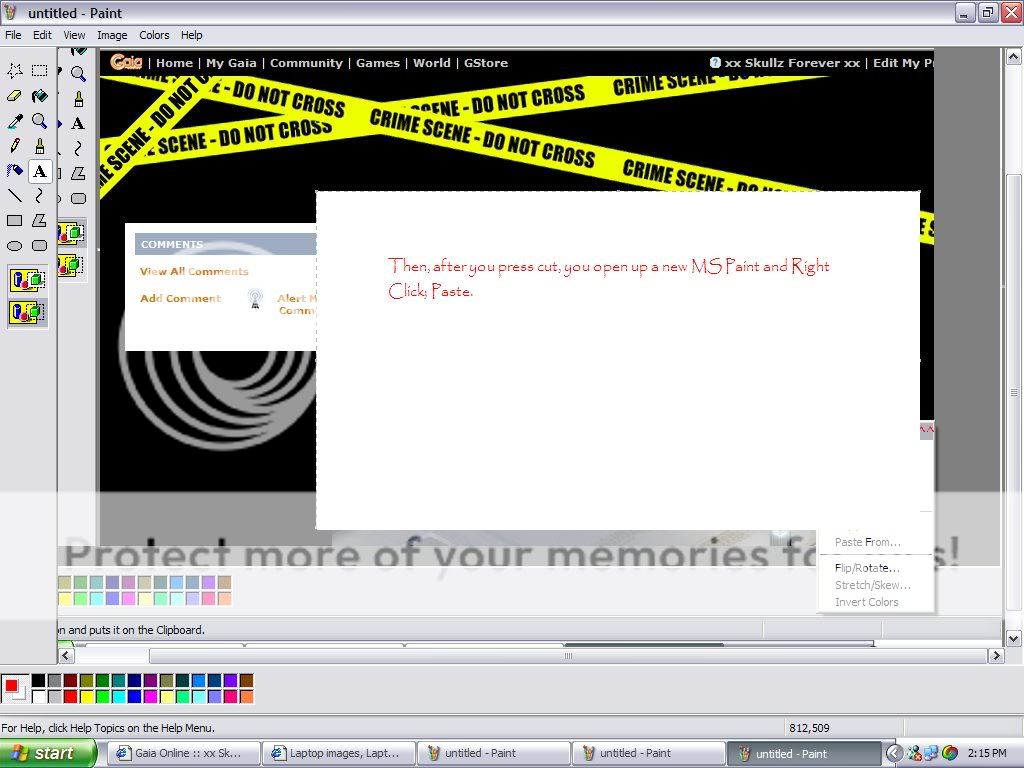
After, open up a new MS Paint and Right Click again, press paste.
9.
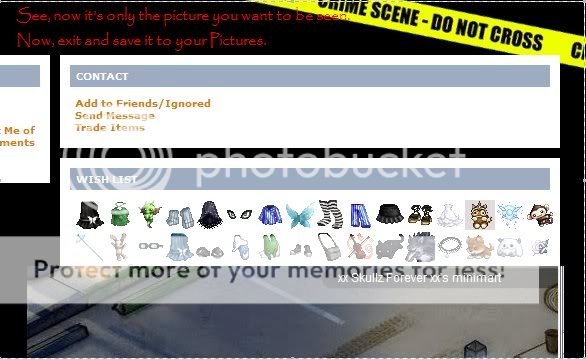
Read the red in the pic ^^
10.
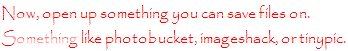
11.
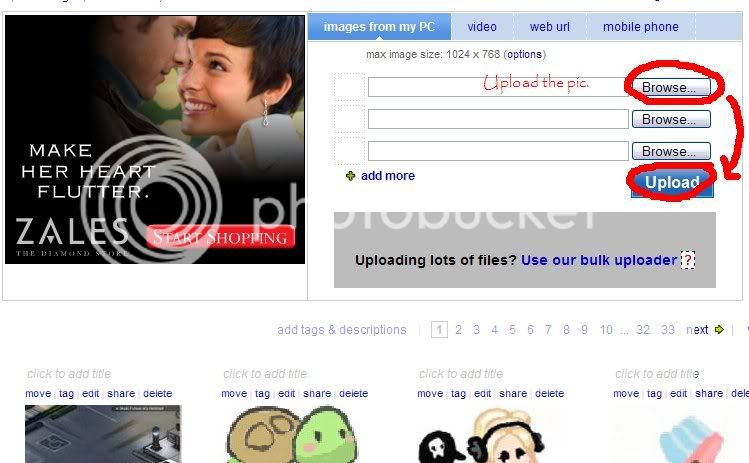
Upload it onto a server and...Presto!
12. If you want it on your profile, then copy the "Direct Link" and go edit your profile, press Picture, and then got to the URL thing and then Paste. If you are putting it onto your siggy or in a post copy and paste the "IMG Code"
Examples of some I've Done before. (not much I know ^^)

Birthday party ^
I have more but I cannot find them in the jungle of pics in my phototbucket. Lol I have 654 Pictures <3
Please link back if you want to, thank you. Just for credit this tutorial took me forever lol.

