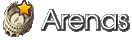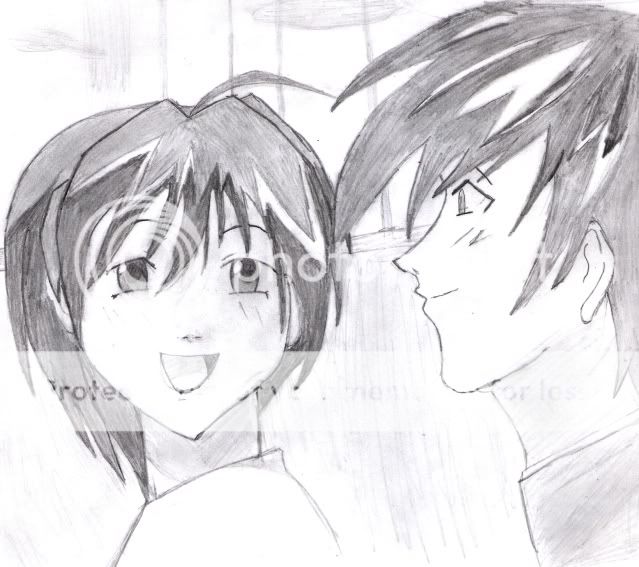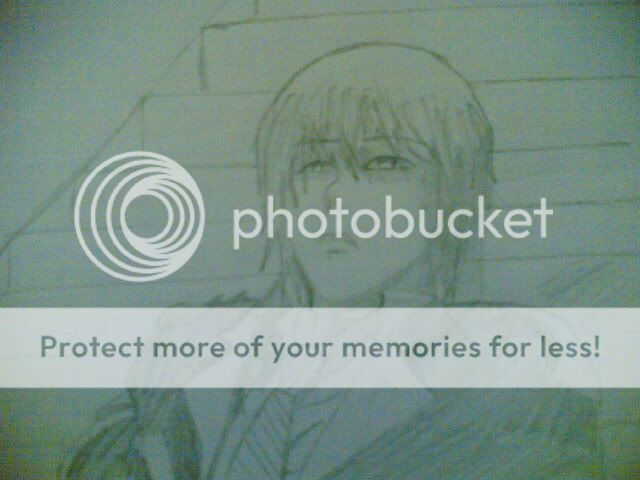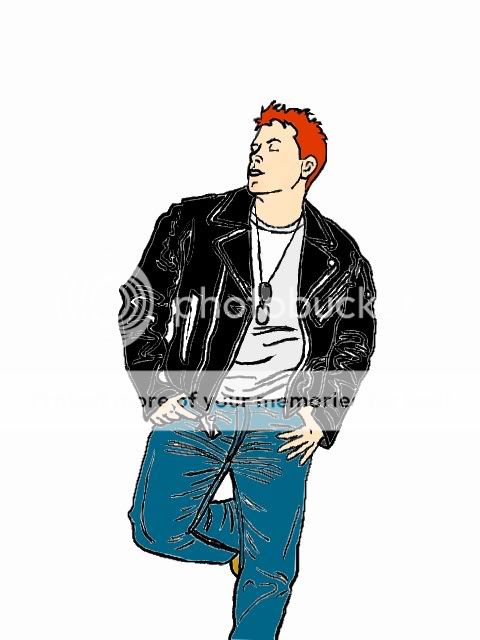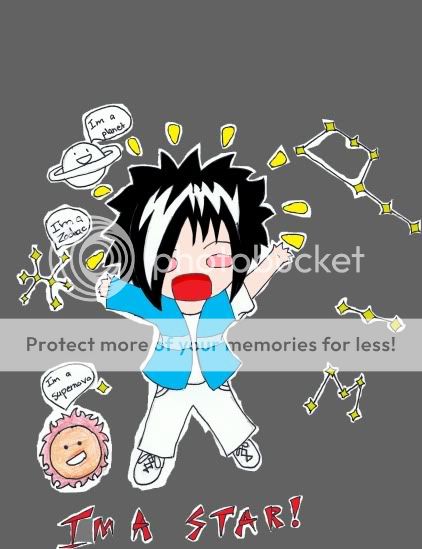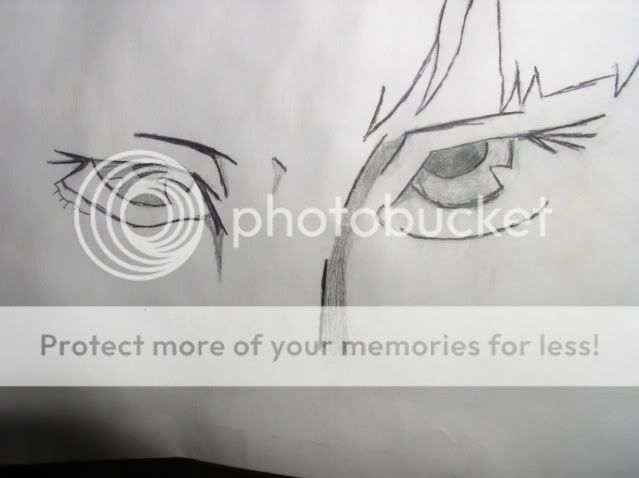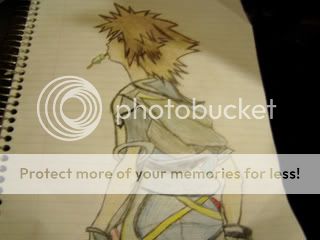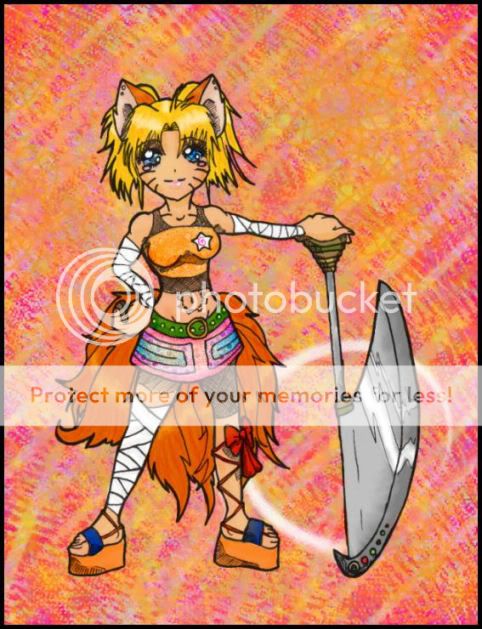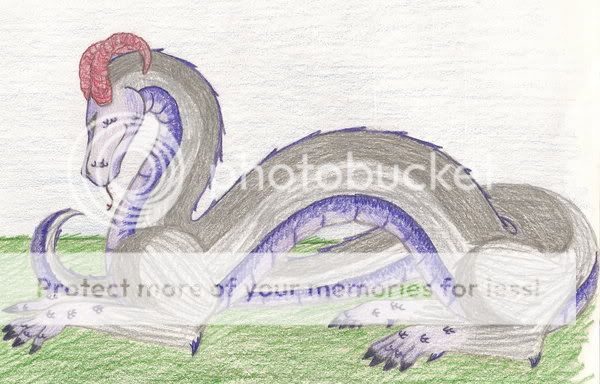- by LostJavaBytes |
- Painting And Drawing
- | Submitted on 08/04/2009 |
- Skip
- Title: First Go at GIMP
- Artist: LostJavaBytes
-
Description:
Totally killed my neck over this one... very VERY first pic done on the comp, and I can see more wrong with it than you can. Please don't waste a precious comment on something wrong with it...
Took about 8 hours STRAIGHT (only up for bathroom/food/drinks) with a tablet. NEVER DOING THAT AGAIN.
So yea, tell me what you think! I have no idea who this chick is, don't ask.
Comment, rate, enjoy, and check my gallery for more works! - Date: 08/04/2009
- Tags: first gimp
- Report Post
- Reference Image:
-

Comments (6 Comments)
- xXx_iichocolate - 09/10/2009
- cutee!!!5/5
- Report As Spam
- Diabolical Lemon - 08/05/2009
- what are you talking about, this picture is totally awesome, I don't see why you think it has flaws.
- Report As Spam
- LostJavaBytes - 08/04/2009
-
thank you so much, OokamiCashall, i'll keep that in mind 3nodding
heh, i said i'd never do the eight hours thing again, then turned right around and started another. hopefully the next shall be a little better sweatdrop - Report As Spam
- Steamcats - 08/04/2009
- oh my freaking god O.o That's PERFECT! eek 8 hours
- Report As Spam
- OokamiCasha - 08/04/2009
-
I dont know if this will shorten the time but heres some
things I found out:
Use the airbrush tool for more detailed shiny parts.
Dodgeburn tool is great for say you make a shooting
star in a dark sky, you can unravel the dark blue to make
it look like its glowing.
Also say your making a grass skirt. Before you draw the
legs, put the patch of green and at the bottom use the
smudge tool and pull the green down with it. - Report As Spam
- LostJavaBytes - 08/04/2009
- don't tell me what's wrong with it, but if someone could give me some tips so that it doesn't take half the day, i would be most interested in hearing that x3
- Report As Spam